
First world problems. ^^
via Martin Seeger
Originally shared by Sakari Maaranen
Nespresso Pay - A coffee machine from hell
Real user experience as it just happened (to me):
So, this offer promised 5 euros worth free #coffee for new users - if you register today - the last day the offer is valid. "Just install the app and enjoy." Okay - that sounds easy! Having just finished my working day I thought I might as well take a cup with me to enjoy on my way home. Sure. Why not. I'm in.
1. Install the Nespresso app.
2. Familiarize yourself with it...
3. Give location permission.
4. WTF Can't find a way to buy coffee?
5. Oops, the wrong app.
6. Install the Nespresso Pay app.
7. Accept the app request to use your phone (why?) and your microphone (why?) ... OK OK
8. Registration required... type in email address.
9. Type in last name, first name...
10. Open KeePass2Android app to create new password
11. KeePass had updated. Reopen password database.
12. Choose Google Drive account.
13. Find password database in Drive.
14. Enter password database master password.
15. Create new entry for Nespresso Pay app.
16. Enter title "Nespresso Pay".
17. Enter email for account name.
18. Open KeePass password generator and create a new password for the entry.
19. Save the new password database entry.
20. Switch back to Nespresso Pay.
21. Use KeePass keyboard to autofill the password twice in the registration form.
22. Type in your company name (why?)
23. Click Create account and log in successfully!
Finally! #Coffee is coming... Not so fast.
24. Need to deposit money to the Nespresso Pay account... okay.
25. Type in amount: 10 €
26. Enter credit card number, expiration, CVC code.
27. Authorize online payment - forwarded to Finnish TUPAS authentication...
28. Choose my bank credentials entry from KeePass.
29. Autofill in online bank userid and password via KeePass keyboard.
30. Dig out OTP list from my wallet.
31. Type in one-time password.
32. Accept transfer of 10 euros and my strongly authenticated identity to Nespresso Pay.
33. Payment confirmed, my Nespresso account now shows the 10 € plus a cool 5 € bonus. Awesome!
34. Choose Pay for coffee. A big and round Pay button appears.
35. Approach the coffee machine. Read instructions.
36. Choose a cup. (The biggest one!)
37. Put phone near the machine and press Pay!
I can already smell the coffee... mmm... Not so fast:
38. Nothing happens.
39. WTF? Read instructions again.
40. Try positioning the phone face first / back first? Nope. No reaction.
41. A man enters, and sees me struggling with the machine: "Yeah, I tried that as well, after 4 p.m... Didn't see the note either. What kind of a coffee automat doesn't work after four in the afternoon...", he murmurs and walks away.
42. Read the other set of instructions near the machine.
43. Return the cup.
The coffee machine is in use Mon - Fri 8 a.m.- 4 p.m.
.jpg)
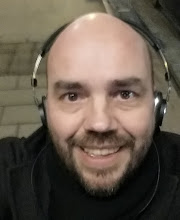
0 Kommentare:
Kommentar veröffentlichen